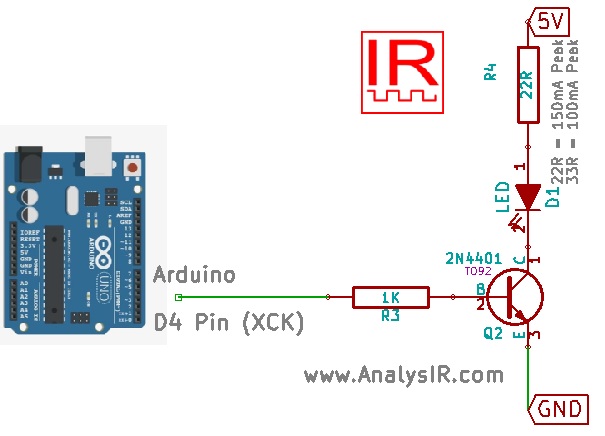We are delighted to announce that our industry leading AnalysIR application now includes support for Flipper Zero. Features include capturing signals into AnalysIR over Serial USB via the CLI, Manually importing of single and bulk signals in Flipper Zero Format, manually exporting of Infrared signals into Flipper Zero format for control of the target device. This update greatly enhances the capability of Flipper Zeros devices who also have a registered copy of AnalysIR.

Getting the AnalysIR Update
Existing owners of AnalysIR (All Editions) can request the updated version by emailing your support contact using your registration email address. New owners of AnalysIR will be sent the updated version after Registration. When using with AnalysIR, users can reverse engineer signals, convert to a wide range of industry formats and auto-correct IR signal timings using our signal ‘Clean’ feature.

LearnIR vs Flipper Zero
As existing users will know LearnIR is far superior and better value for IR dedicated tasks compared to the Flipper Zero. Similarly all of our IR modules and shields use higher quality components and features than are available on the Flipper Zero. We would also like to thank all of our users who tested this support update with their own devices.
To get your own copy of AnalysIR or our flagship LearnIR module visit our web-shop